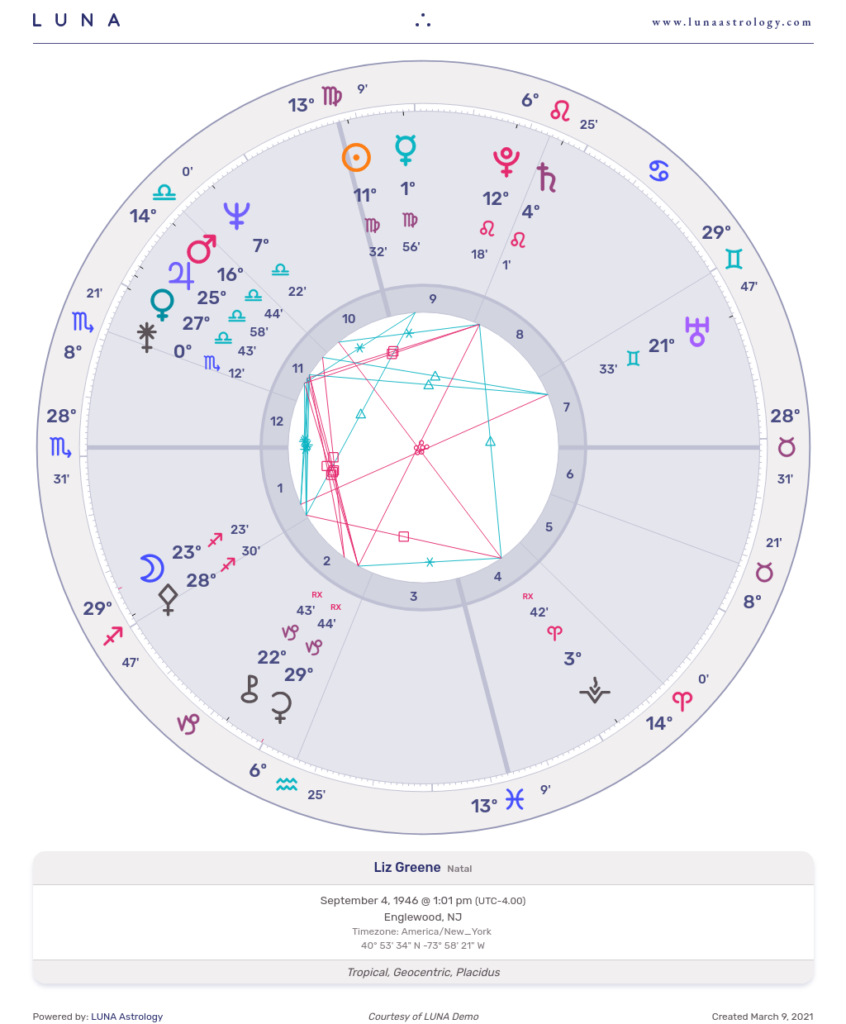LUNA makes it easy to print, email and download your charts — both uniwheels and biwheels — including any notes you have written for them.

Select this icon from the toolbar to Share & Download the current chart.
The Share & Download DataSheet allows you to perform three (3) different functions:
- Email Chart PDF
- Download Chart PDF
- Download Chart Graphic (PNG)
Email Chart PDF
Select the “Email” button from the Share & Download DataSheet to create a PDF version of the chart and email it as an attachment.
There are several options to choose from when emailing a chart:
Symbol Key
If you select this option, the second page of the PDF will contain a key of astrological symbols. (The first page of the PDF is the horoscope wheel or biwheel itself.) This can be very useful when sending charts to friends or clients who don’t know how to read charts as they can lookup the symbols easily this way.
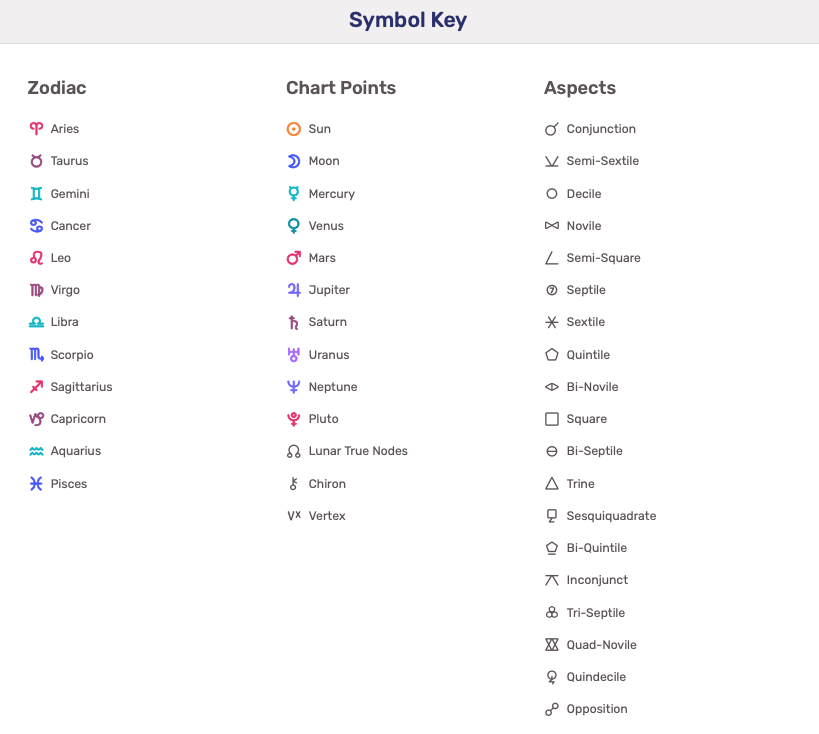
Here’s an example of the Symbol Key page. Note that only the chart points and aspects you have enabled in your settings will show here.
Share Notes
All of your saved charts (including auxiliary charts) can have both a private and shareable Notebook.
If you select the “Share Notes” option, only the shareable notes associated with the chart (or charts if you’re sharing a biwheel) will show in the PDF.
Sort Order of Notes
When including your shareable notes in the PDF, you have the option of sorting the notes based on when you created them or by the way you’ve manually arranged them.
You can sort the same notes in either order by creating a new PDF.
Confirmation
Before your chart is emailed, you will see a screen asking you to set the subject line, recipients and a message. This screen will also show the selections you made on the previous screen so you’ll know what content will be included in the PDF you’re sending.
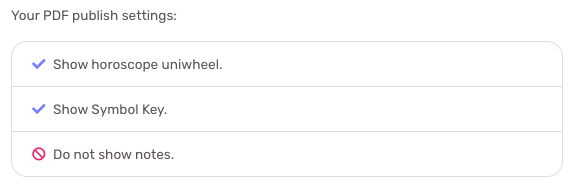
In this example, the chart itself and the Symbol Key will be included in the PDF, but no shareable notes will be included.
Download Chart PDF
Select the “Download” button from the Share & Download DataSheet to download a PDF version of the chart directly to your computer or device.
The same settings apply when downloading a chart as when emailing one.
Download Chart Graphic (PNG)
LUNA allows you to download a bitmap graphic version of the chart as well as a PDF as explained above. The graphic version of the chart will be in PNG format and is suitable for uploading to social media or using it in other creative ways.
Select the “Image” button from the Share & Download DataSheet to download a PNG version of the chart directly to your computer or device.
Samples
View samples of both the PDF version of a chart and the PNG version.
Here is a sample PDF that includes the Symbol Key & Chart Notes:
Here is a sample PNG that can only include the horoscope itself: